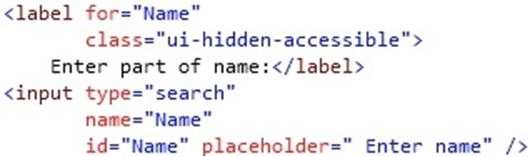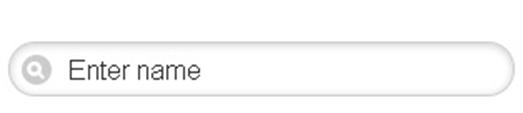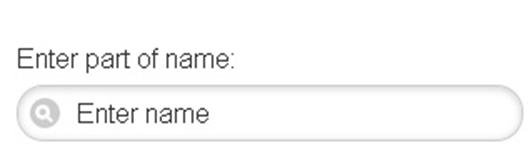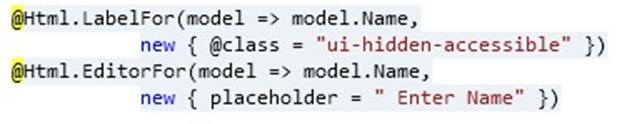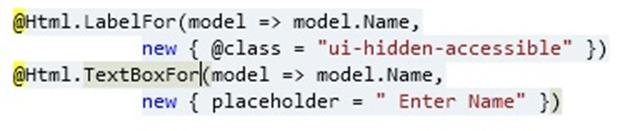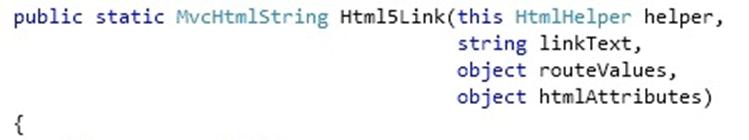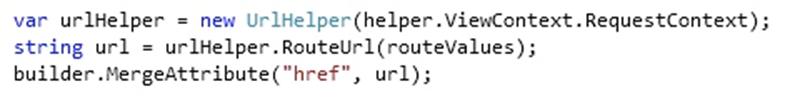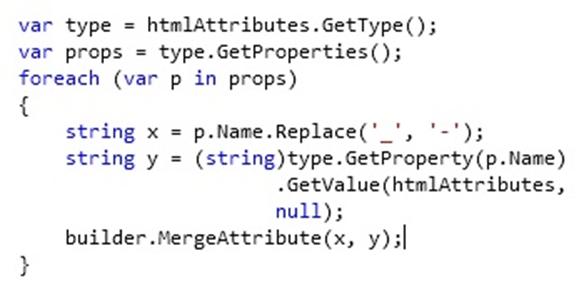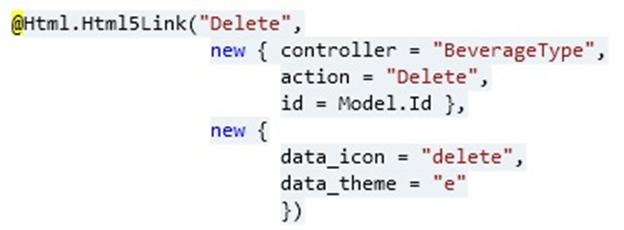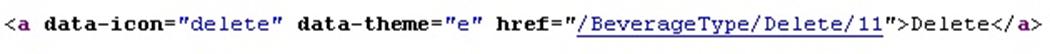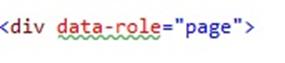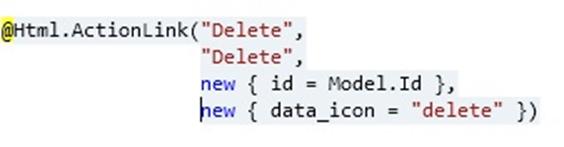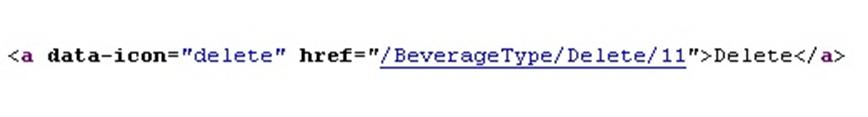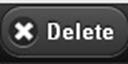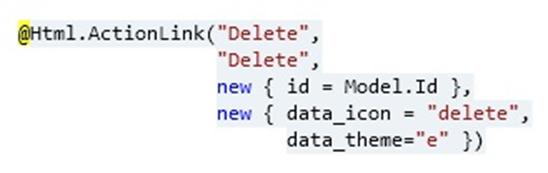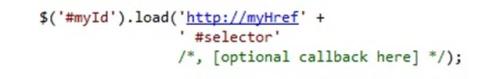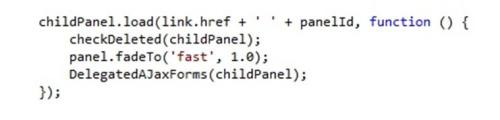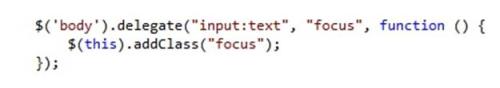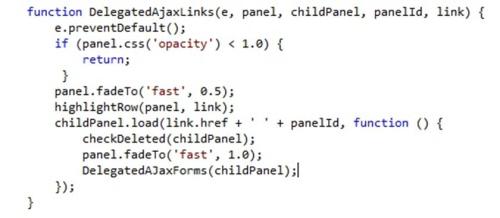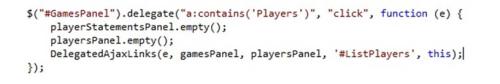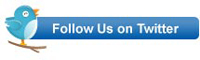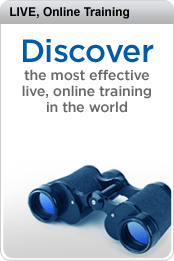I was back in Learning Tree’s Reston offices last week, presenting the beta of my new ASP.NET course – Building ASP.NET Web Applications: Hands-On. (The beta is part of our course development process where we try out the course in front of students for the first time. Their feedback is an important part of refining exercises and slides to make sure that everything is clear, that all the exercises work as written and that we have the right balance of material).
I’ve been busy writing the course over the past few months, which is why this blog went very quiet for a while. The new course takes you all the way from explaining What is ASP.NET? through to building a multi-layer application using Code-First Entity Framework, the Web API and the HTML5 Geolocation API. (I put the course example online, so if you want to see what we build during the week, check out www.learningtreatz.com).
What’s so exciting about the new course? (Apart from the fact that I wrote it, of course…)
Well… there’s Visual Studio 2012….

A lot of people aren’t keen on the new monochrome look and – horrors – capitalized MENU items – but there are some really nice new features like Page Inspector and the new improved Add Reference dialog. Beyond that, it remains a very powerful development environment that makes web development a pleasure. And it means, of course, that we can develop with .NET 4.5 – and that means access to a host of cool new features. There’s the Web API:

And bundling & minimizing – which both reduces the size of your .css and .js files for production and makes sure that all your small files are combined into a single large file, which is a big help in reducing download times for the client:

And there’s also out-of-the-box support for HTML5…

The class covers all these and more, and takes attendees from creating a simple Web Form at the beginning of the class right through to building a layered application with a Code-First Entity Framework data access layer, a business layer calling IQueryables in the data access layer and a UI that uses everything from combining Model Binding with the ListView through to providing an alternative jQuery Mobile view of the entire web site. So if you’re new to ASP.NET Web Forms or just want to refresh your skillset, why not give it a try!
This is me in full flow at the front of the class…

And helping an attendee with one of the exercises…

For other related information, check out this course from Learning Tree: