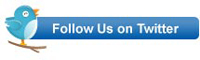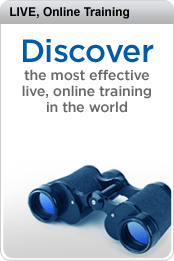For a while now I’d been meaning to add a ‘contact us’ page to www.cocktailsrus.com and I finally got around to it this week.
Sending SMTP email is very straightforward – but you do need to have access to an SMTP server. I suppose I could have just turned on the SMTP component in Windows 2008, but I’m hosting on Amazon’s Elastic Cloud Compute infrastructure and thought there had to be a better way… And there is: the Amazon Simple Email Service. And, as it turns out, you can use it even if you don’t host on EC2.
First, you have to go to amazon and sign up for the simple email service – which means signing up to use Amazon Web Services. Once you do so, you’re given a sandbox in which to play… or, in this case, send emails. You need to verify the email addresses you send from (to make sure that you’re not an evil spammer) and then you can send test messages either from the online interface or programmatically. Once you’re through with testing, you can ask for production access – and once that’s granted, you can send up to 2,000 emails a day (and up to 1GB of data transfer per month) for free. If you want to send more, then you will start incurring costs – but, as ever with EC2, those costs are more than reasonable.
So – the big picture: you get to send lots of emails for free, and someone else is responsible for maintaining and securing the SMTP server.
And best of all – it works when you’re testing on your development machine as well as on the live box. Nice.
The only remaining problem is that you can’t just change the server name in your existing .NET code 😦. Now that you’re using Amazon’s service, you need to download the AWS SDK (it’s available as a NuGet) and program against the Amazon objects. The following code relies on using statements for Amazon.SimpleEmail and Amazon.SimpleEmail.Model, and also the following keys in the Web.config:
<add key=“FromEmailAddress“ value=“[Enter verified email address here]“ />
<add key=“AwsAccessKey“ value=“[Enter your access key here]“ />
<add key=“AwsSecretKey“ value=“[Enter your secret key here]“ />
Once you have those set, the minimum code to send emails is along the following lines:
public static void SendEmail(EmailViewModel email, List toAddresses)
{
AmazonSimpleEmailServiceConfig amazonConfiguration =
new AmazonSimpleEmailServiceConfig();
AmazonSimpleEmailServiceClient client =
new AmazonSimpleEmailServiceClient(
ConfigurationManager.AppSettings.Get("AwsAccessKey").ToString(),
ConfigurationManager.AppSettings.Get("AwsSecretKey").ToString(),
amazonConfiguration);
Destination destination = new Destination();
destination.ToAddresses = toAddresses;
Body body = new Body() { Html = new Content(email.Body) };
Content subject = new Content(email.Subject);
Message message = new Message(subject, body);
SendEmailRequest sendEmailRequest =
new SendEmailRequest(
ConfigurationManager.AppSettings.Get("FromEmailAddress"),
destination,
message);
client.SendEmail(sendEmailRequest);
}
The secret key is sent securely by default, by the way, so you don’t need to worry about compromising it. There are, of course, other things you can do (like checking the response to see if you had any problems sending the email) but the only complication I’ve had to deal with so far is the fact that I can’t just hit reply to emails from users. The problem, of course, is that you can only send from verified addresses. The solution is to add a mailto: inside the email. As problems go, it’s pretty trivial – and very much out-weighed by the benefits of not having to set up and use my own SMTP server.
For other related information, check out these courses from Learning Tree:
Building Web Applications with ASP.NET MVC
Building Web Applications with ASP.NET and Ajax
Cloud Computing Technologies: A Comprehensive Hands-On Introduction